MacTube
Native Streaming Video Player for macOS

What is MacTube?
MacTube is a native macOS video player for streaming online content. MacTube provides a lightweight app experience for the Apple operating system. Optimized for browsing and streaming videos, MacTube eliminates lagging and buffering. Instead, enjoy smooth scrolling and instantaneous video rendering on all your favorite platforms like YouTube, Twitch, Netflix, HBO, Hulu, Prime, Disney, and more.
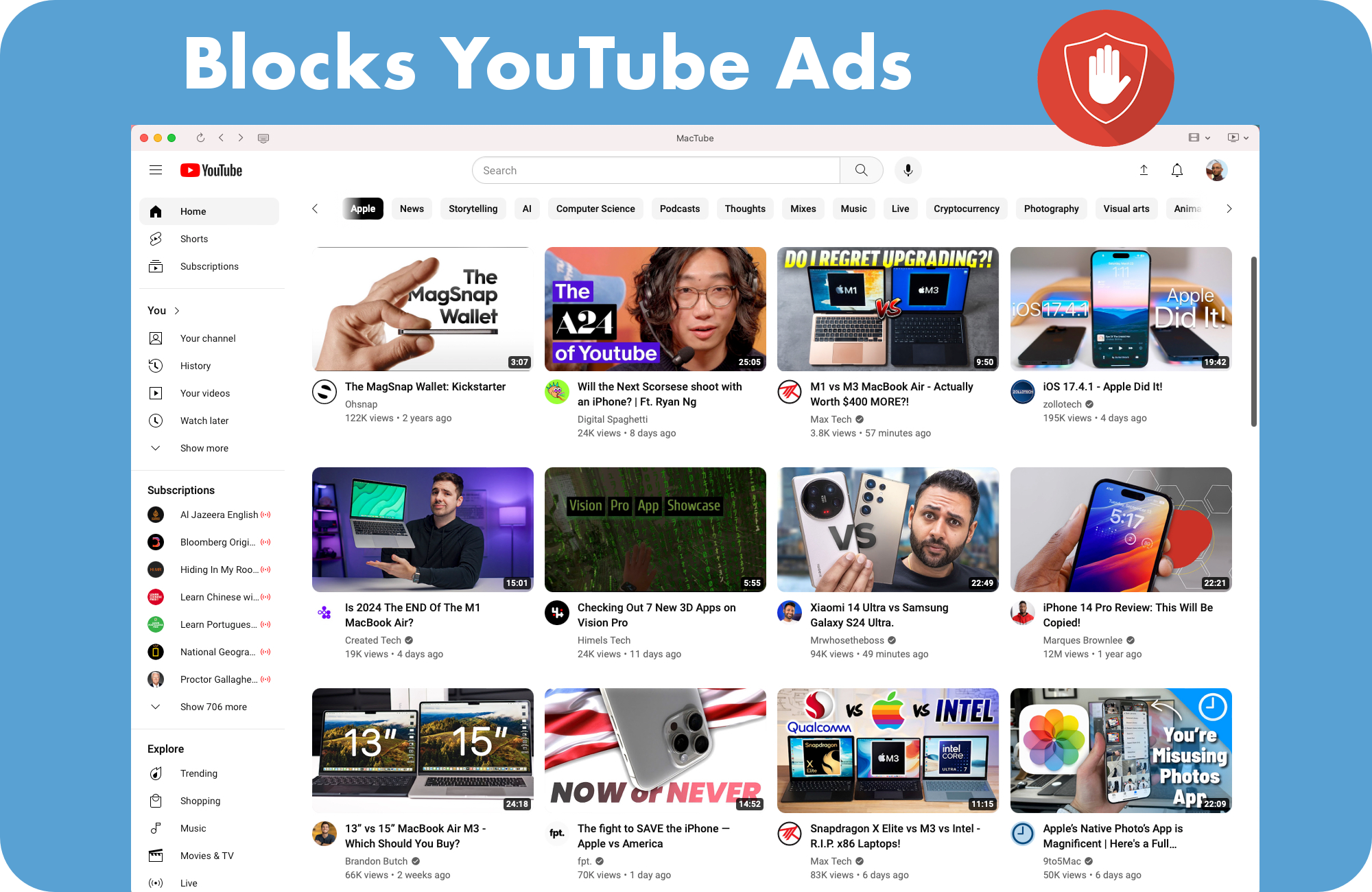


Core Features
Automatically blocks YouTube ads.
Native app experience for macOS.
Supports 4K (2160p) video resolution.
Optimized for video playback. No lagging, less buffering.
Video playback loads 3x faster when compared to traditional browsers.
Features auto dark mode that syncs with your system.
Allows navigation to specific videos by directly pasting URLs.
Lightweight, seamless solution for organizing and enhancing all your video streaming needs.
Compatible with all major video streaming platforms such as YouTube, Netflix, Hulu, Twitch, HBO, and more.
Purchase MacTube for a one-time payment of $4.99 (No subscriptions!)



Requires macOS 12.1 or later
FAQ
What is the difference between MacTube and PearTube?
It is essential to note that MacTube remains the most up-to-date version of this application. MacTube incorporates various features and bug fixes that are absent in PearTube. Due to resistance from the App Store regarding YouTube ad-blocking, updates for PearTube have been delayed. PearTube does not support Apple TV+, Netflix, Hulu, Prime Video, HBO Max, Disney+, Peacock, or Tubi. We recommend using MacTube, when possible, to ensure the most optimal experience. Nevertheless, if your primary concern is ad-blocking on YouTube while enjoying a smooth user interface with minimal buffering or lag, then PearTube remains a suitable choice.
Can MacTube be opened in multiple tabs?
Regrettably, at present, there is no available option to enable multiple tabs within the application. Our attempts to implement multi-threading adversely impacted the app's performance, resulting in noticeable issues such as video buffering and scroll lag. Therefore, our priority shifted towards optimizing performance rather than accommodating multi-tab functionality.
While this may be an area for improvement in future updates, in the interim, you might consider adding videos to a queue, such as the "Watch Later" feature, and viewing them sequentially.
Is it necessary to be logged into your account to watch YouTube?
Yes, we have implemented an auto-login feature that automatically signs users into their YouTube account. Without this functionality, users would be required to manually log in each time MacTube is launched. That said, this feature prevents users from browsing YouTube as a guest.
Is there an iOS version?
Currently there is no iOS version.
I am having trouble installing the app
Be sure to follow the instructions in the "How to Install" dialog, found above.
MacTube has been rebranded as PearTube and can be optionally downloaded on the App Store

